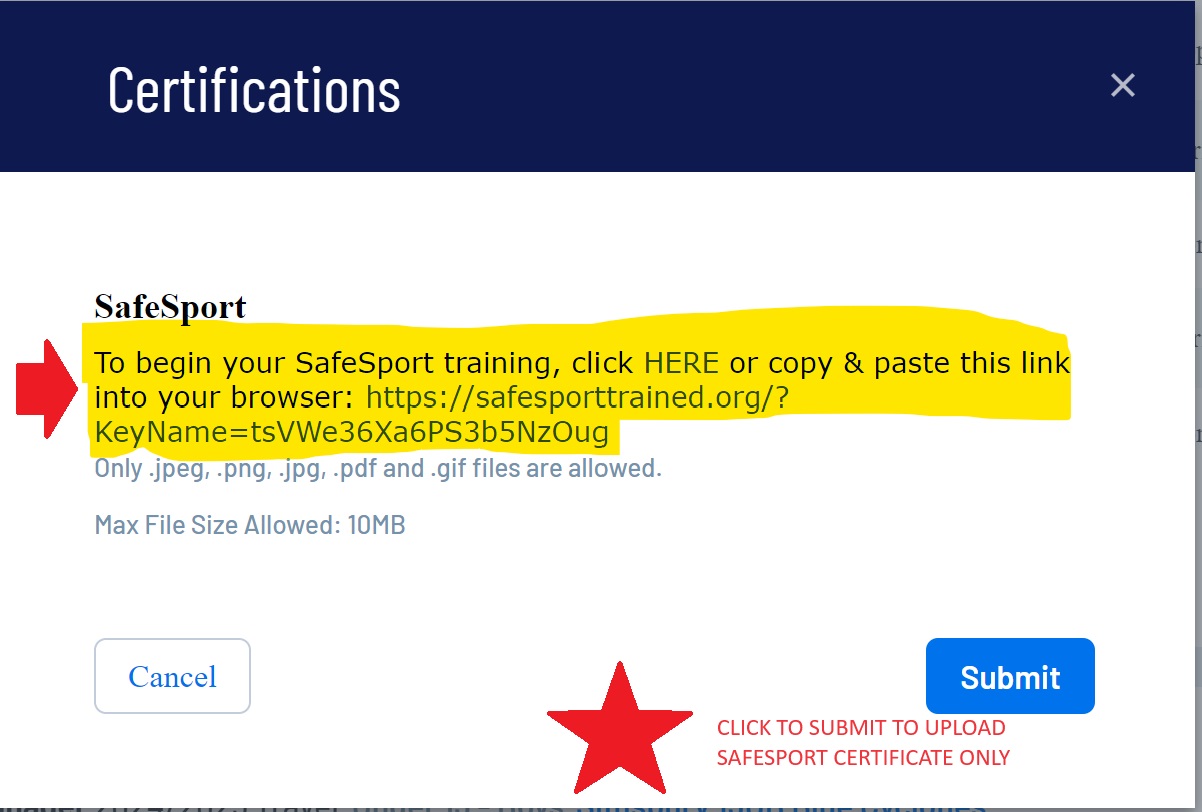Volunteer Instructions
Please use your legal name in your
SSC account and when doing the trainings
First sign up as a volunteer in
your SSC account – Families can have one account
·
Log into your account
·
Click on volunteer tab on the left
·
Choose position you are
volunteering for
·
Choose yourself or sign up
new user
·
Complete the registration questions and submit
Action Required by all Volunteers
1.
Risk Assessment (aka Background Check) – First
log into your SSC account, click on volunteer tab. Then click on the box on the
left of risk assessment and click on renew & update. You will need to verify your information and
put in your SSN. Click submit. If you
are a returning volunteer, check your expiration date and renew if needed.
2.
Upload a photo of yourself in your SSC account
3.
SafeSport Training – click on your volunteer tab
and click on box to left of SafeSport.
Then click on renew and update. It’s best to use the same email for both SSC
and SafeSport. This is a fixed 4 year training cycle: Core, Refresher 1, Refresher 2,
Refresher 3, repeat.
a.
Core Training – takes approximately 90 minutes
b.
Refresher Courses – take approximately 20
minutes. You only need to take one
refresher course per calendar year
c. All SafeSport certificates must have a 2024 date to be valid
d. If you have completed SafeSport training for another organization then all you need to do is upload your 2024 certificate in your volunteer tab
e.
If you
have questions, contact SafeSport Support at https://safesport.org/contact
Optional Trainings:
1.
Concussion Training
2.
Coaching Certificate
3.
Coaching License
Once you complete the required actions, please email
Gretchen Ferguson at [email protected]
stating so.
BACKGROUND CHECK SUBMISSION All adult volunteers, including coaches, assistant coaches, managers and treasurers must submit their request for a background check screening and clear the background check. To complete this requirement, you must log into your SSC Blue Sombrero account. USE YOUR FULL LEGAL NAME WHEN COMPLETING YOUR BACKGROUND CHECK. Using a nickname or abbreviations will likely cause delays in your background check process. DO NOT CREATE A NEW ACCOUNT IF YOU ALREADY HAVE ONE. If you do not remember your password, contact the [email protected] for assistance with access. Creating another account will cause delays in processing your background check. DO NOT USE YOUR SMART PHONE TO COMPLETE THIS PROCESS. Get on a computer and use either Google Chrome or Firefox. We've seen the most success with those browsers. HOW TO COMPLETE YOUR BACKGROUND CHECK SUBMISSION (see screenshot below): 1. Go to our Blue Sombrero site: www.simsburysoccer.org 2. Log in and click on "VOLUNTEER" - NOTE: Give this page at least 30 seconds to fully load. It will look like nothing is happening, but that page is accessing external databases and will need a minute to pull it all together. Once it loads, you will see something like the screenshot below. 3. Check the Risk Status checkbox. Then click on "Renew & Update". 4. REMEMBER TO USE YOUR FULL LEGAL NAME 5. For background checks, the system will require your social security number. NOTE: SSC and Blue Sombrero/Sports Connect do NOT store your social security number. It is immediately encrypted and transmitted to the vendor for processing.
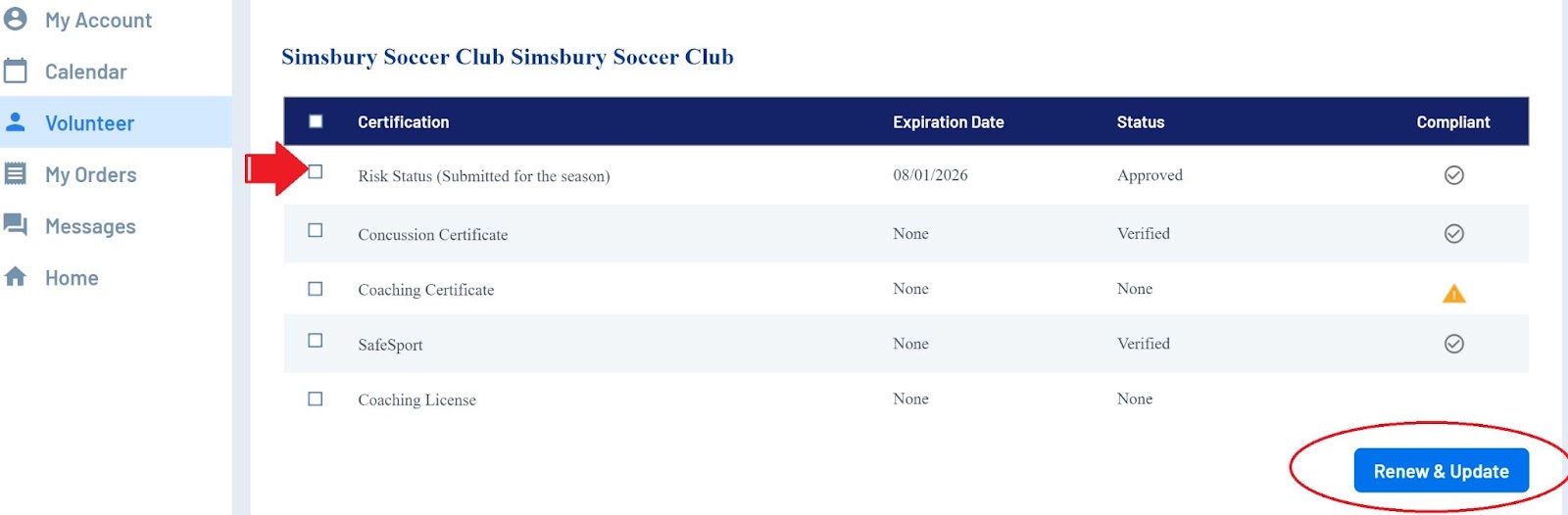
|

SAFESPORT INSTRUCTIONS
All adult volunteers, including coaches, assistant coaches, managers and treasurers must maintain current in their SafeSport training. There is the initial SafeSport training which takes about 90 minutes, and there is also an annual 25 minute refresher training which is due each year.
To complete this requirement, you must have either an initial course or refresher course certification dated in the current year.
DO NOT CREATE A NEW ACCOUNT IN SSC IF YOU ALREADY HAVE ONE. If you do not remember your password, contact [email protected] for assistance with access.
DO NOT USE YOUR SMART PHONE TO COMPLETE THIS PROCESS. Get on a computer and use either Google Chrome or Firefox. We've seen the most success with those browsers.
HOW TO COMPLETE YOUR INITIAL OR ANNUAL REFRESHER SAFESPORT TRAINING (see screenshot below):
1. Go to our SSC Blue Sombrero site.
2. Log in and click on "VOLUNTEER" - NOTE: Give this page at least 30 seconds to fully load. It will look like nothing is happening, but that page is accessing external databases and will need a minute to pull it all together. Once it loads, you will see something like the screenshot below.
3. Check the Safe Sport checkbox. Then click on "Renew & Update".
4. Look for the link to the SafeSport training and complete your training from this link. Doing so will automatically link and update your Blue Sombrero account to the SafeSport account. (REMEMBER TO USE YOUR FULL LEGAL NAME IN BOTH PLACES)
5. Use your same email when creating and/or using your Safesport account. This will allow your certificate to automatically load into your SSC account.
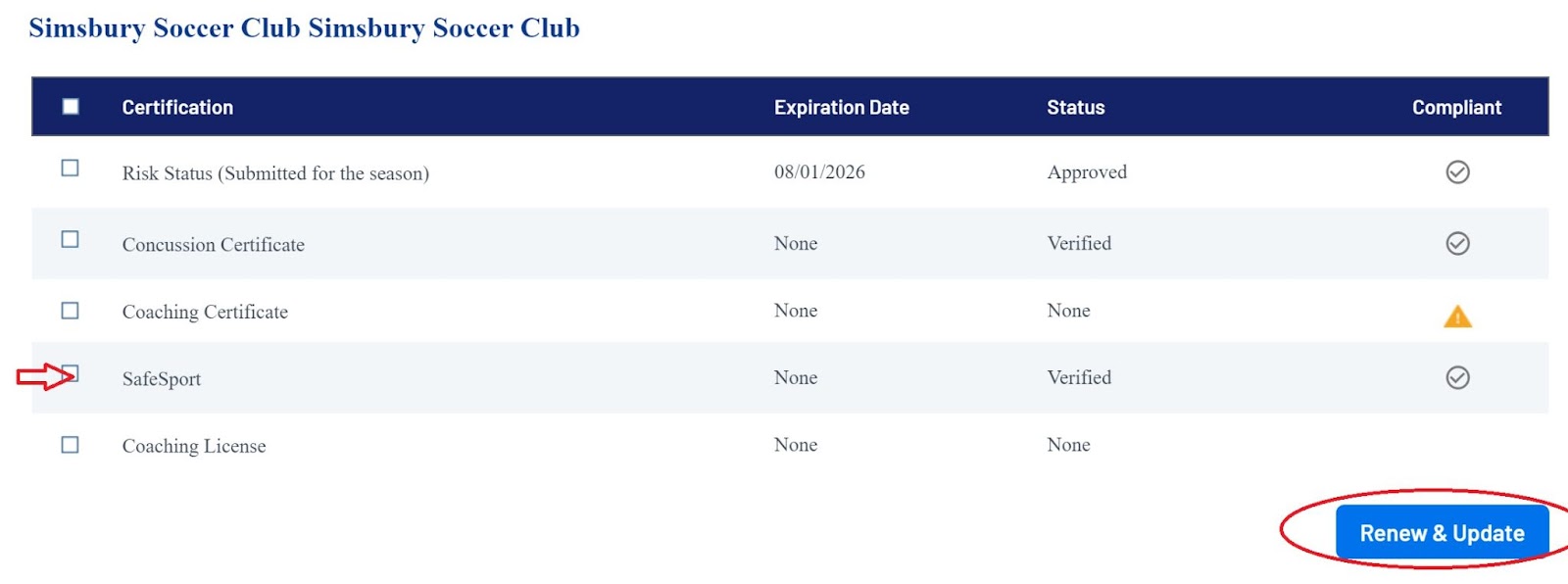
Then you will see the screen below:
To begin the training, click on click HERE (if you use the same email you use for SSC, then your certificate will automatically upload into your SSC account)
To upload a certificate only, click on the submit button